What is Dropbox Sign and how do I access it?
Dropbox Sign (formally known as Hello Sign) is a web-based e-signature service that allows users to sign, send, and manage legally binding documents digitally, making it easier and more convenient to complete paperwork. Dropbox Sign is known for its ease of use, security, and compliance with industry-standard security protocols and regulations.
How to access DropBox Sign
Follow the steps below to set up your Dropbox Sign account. Please note that your license will be removed if inactive for six months; to regain access, submit a new license request form.
- Fill out the form to request a license.
- Once you have been added to the enterprise license, you will receive an email from Dropbox Sign inviting you to the Wayne State University license.
- Open the email and click Visit Dropbox Sign.
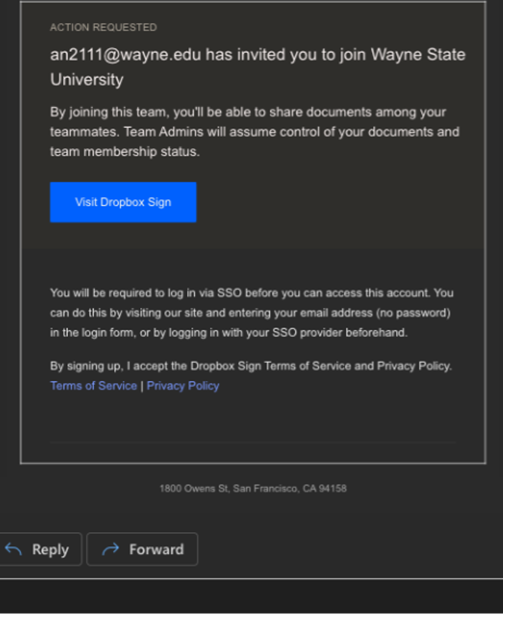
- Click Join Team.
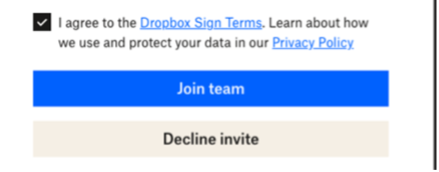
- You are now ready to use Dropbox Sign. Use the URL go.wayne.edu/dropboxsign to log in to your account when you want to create and manage documents and/or electronic signatures.
More information