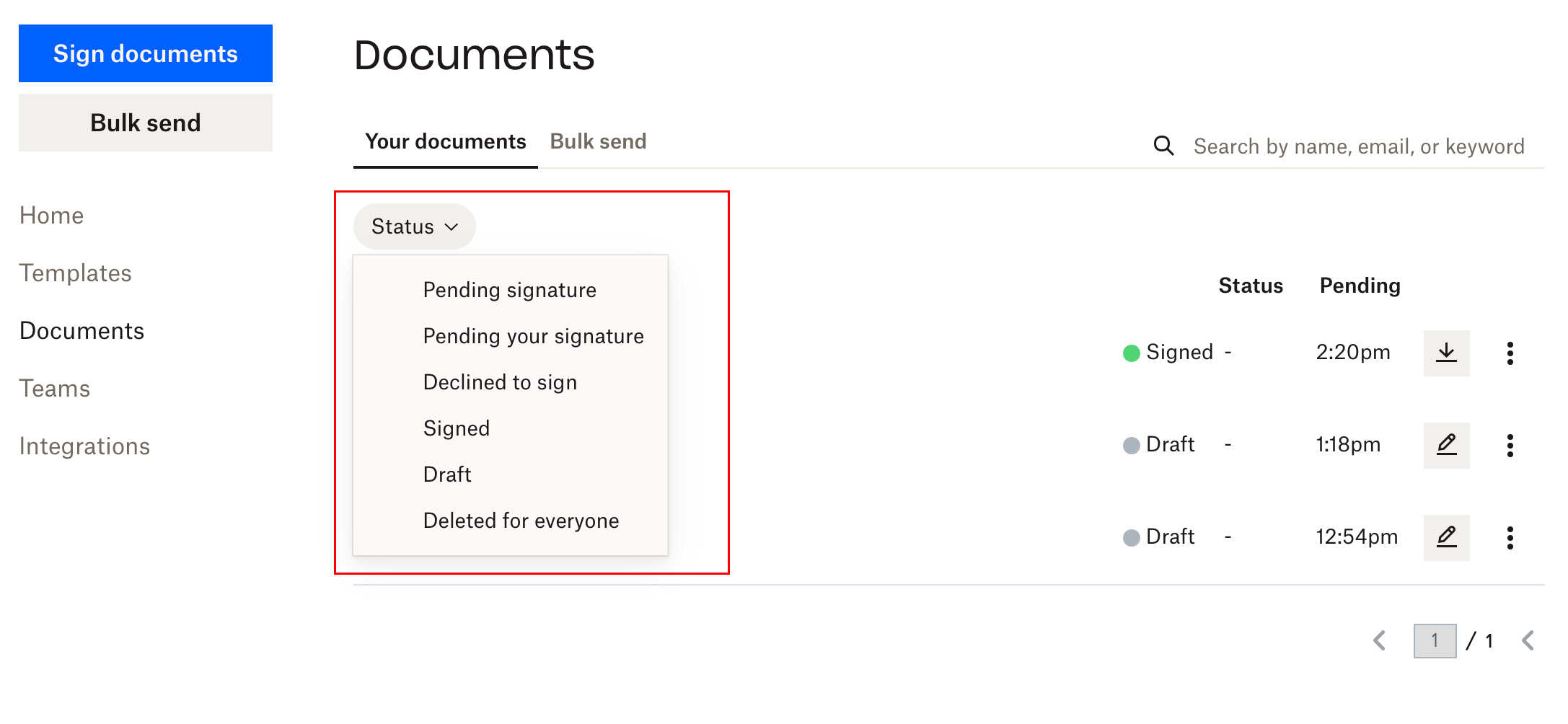How do I track the status of a document in Dropbox Sign?
The status of your document is shown on the main page when you log in to Dropbox Sign. Additionally, the document section allows you to track documents of various categories.
To track documents:
- Navigate to https://login.wayne.edu/?destination_url=https://app.hellosign.com and enter your AccessID and password to login to Dropbox Sign.
- Click Documents in the left sidebar of the main menu.
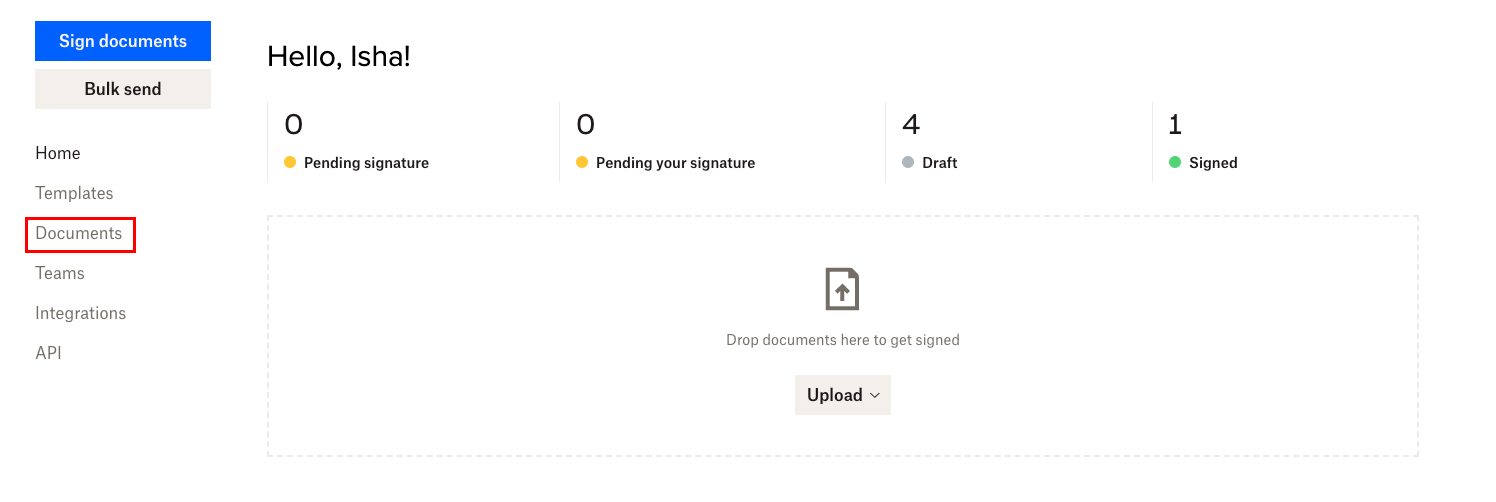
- Use the search bar or click on the Status drop-down menu to filter documents.