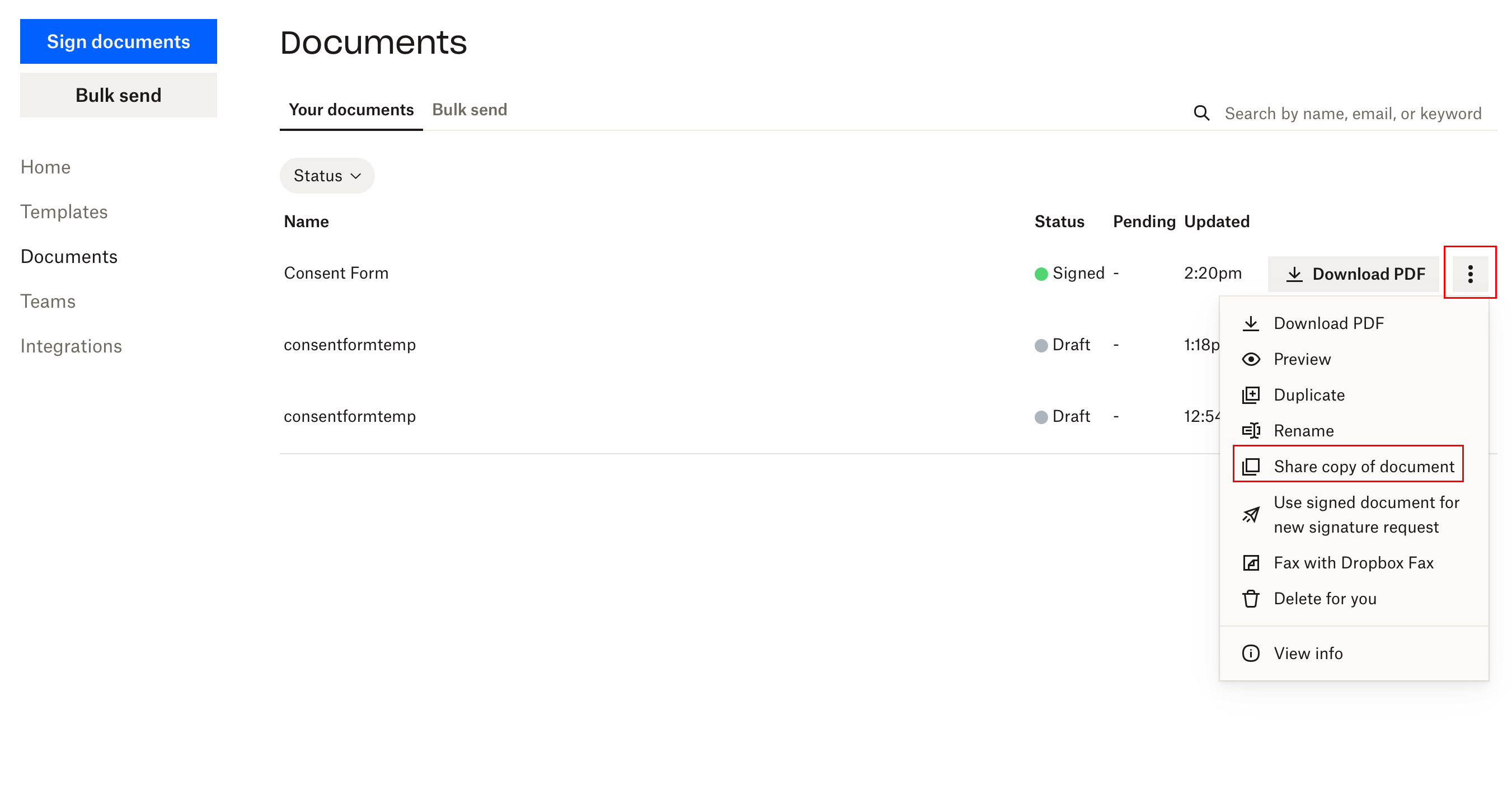How do I share a signed document in Dropbox Sign?
- Navigate to https://login.wayne.edu/?destination_url=https://app.hellosign.com and enter your AccessID and password to log in to Dropbox Sign.
- Click on Documents on the left-hand side of the page.
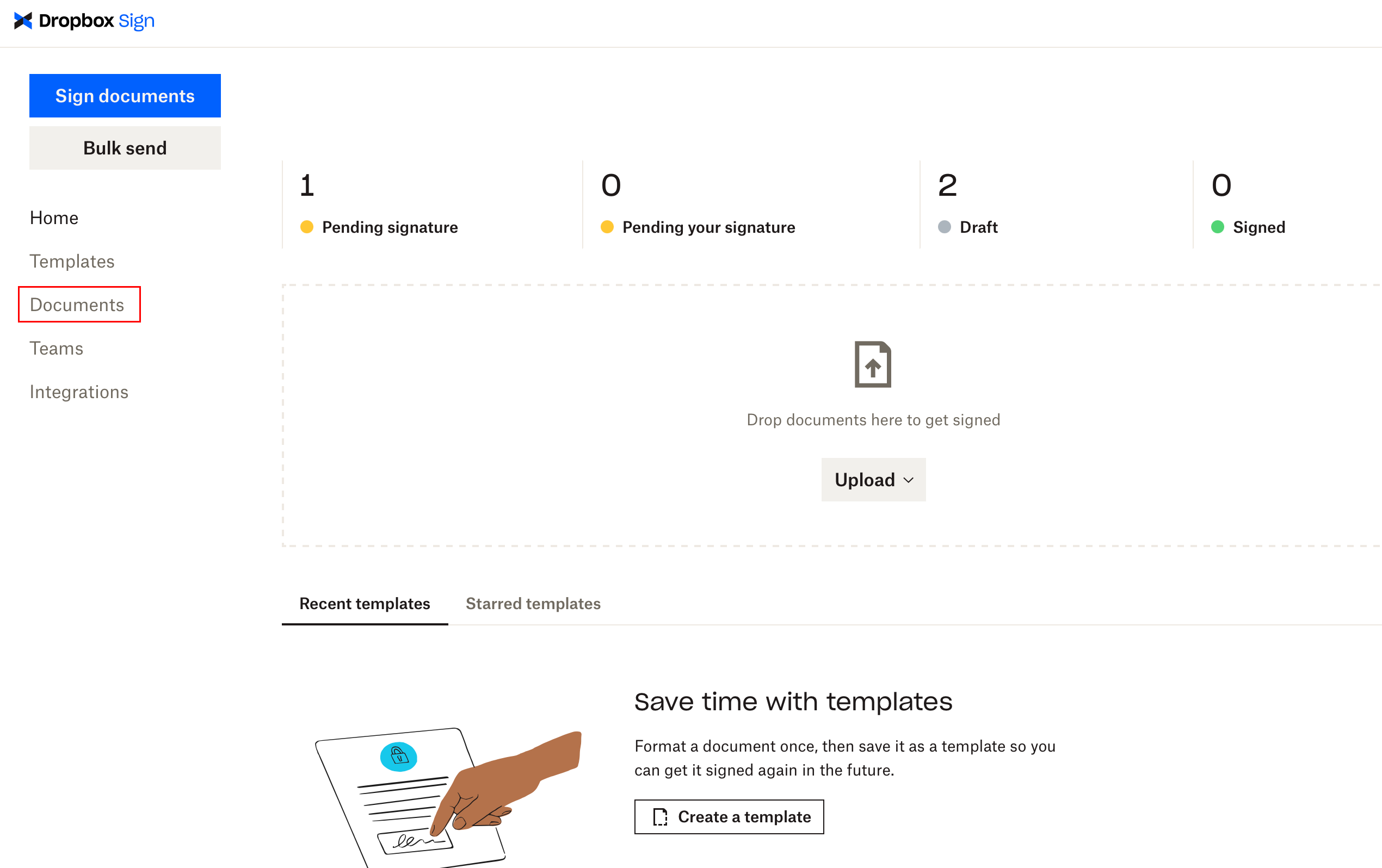
- Click on the vertical ellipsis next to the signed document and select Share copy of document.