How do I change my outgoing email address on a new message?
By default, all users have the ability to send an email as any of their alias addresses in Wayne Connect. Follow the steps below to change the outgoing address in an email message.
1. Click New to create a new message.

2. Click the ... button.
3. Select Show From.
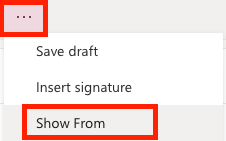
4. Click From and select the email you want to send from
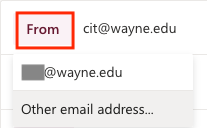
After you successfully send a message from that address, it will appear in the From: drop-down menu for future use.
NOTE: If you don't have permissions, OWA will let you know that the message could not be delivered after you try to send. These instructions refer to options in Wayne Connect at connect.wayne.edu and do not refer to desktop clients.