How do I create a new calendar in Office 365?
Follow the steps below to create a new Microsoft calendar.
- Log in to Wayne Connect at connect.wayne.edu with your AccessID and password.
- Open Outlook.
- Click Calendar at the bottom of your Outlook inbox.
![]()
- Click Add calendar below the monthly calendar on the left hand side.
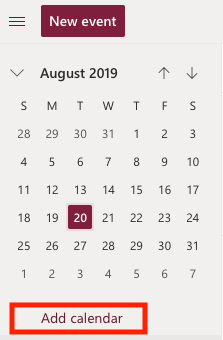
- Type the name of your new calendar and click anywhere on the screen to save.
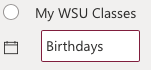
How to share a calendar
Learn how to share a calendar at kb.wayne.edu/147522.