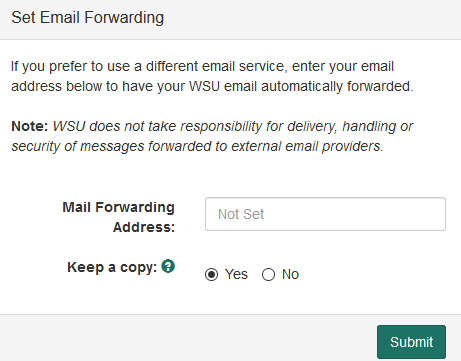How do I turn off email forwarding?
Follow the steps below to turn off email forwarding to an external email address.
1. Log in to Academica with your AccessID and password.
2. Click the Settings icon.
3. Click Account Management.
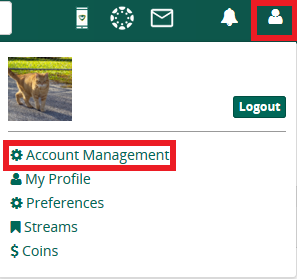
4. Click Mail Forwarding in the menu.
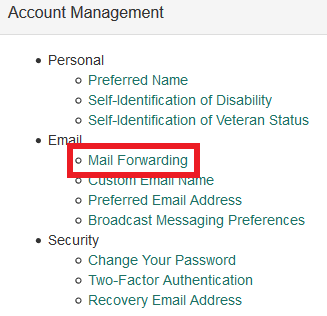
5. Delete your forwarding address and click OK.