Where can I find my SPSS activation code?
Once you've completed the checkout for SPSS through the C&IT Help Desk store, you will find the activation code on the My Downloads tab.
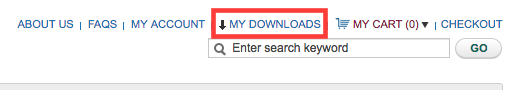
There you'll find a link entitled Product Key & Installation Instructions. This is a PDF document that you can download to your computer or open in your web browser. This file will contain the available activation code(s) for the SPSS download(s) available through your order. The installation/renewal instructions are included with this document in the steps following the activation code to assist you with applying the code.