How can I purchase software through CDW-G in WayneBuy?
Select software can be purchased by employees through CDW-G in WayneBuy. The available software and SKU numbers are listed at the end of this article.
1. Log in to buy.wayne.edu.
2. Select CDW-G from the Strategic Suppliers Punch-Out.
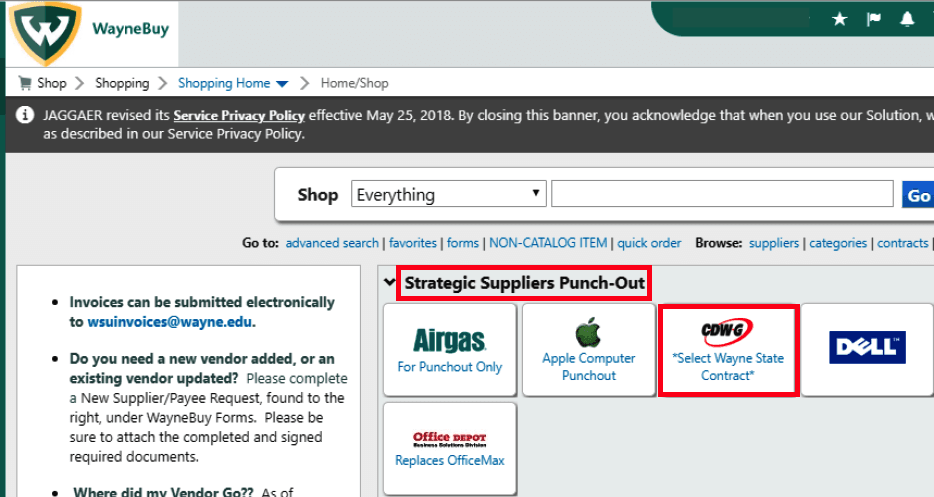
3. Enter the SKU number for the software you wish to purchase in the search box, then select the magnifying glass icon.
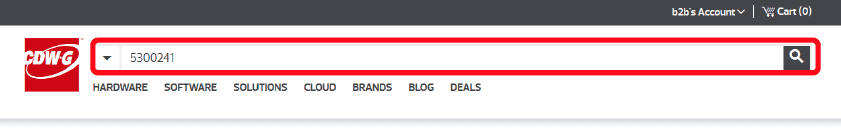
4. When you're ready to purchase, select Add to Cart.
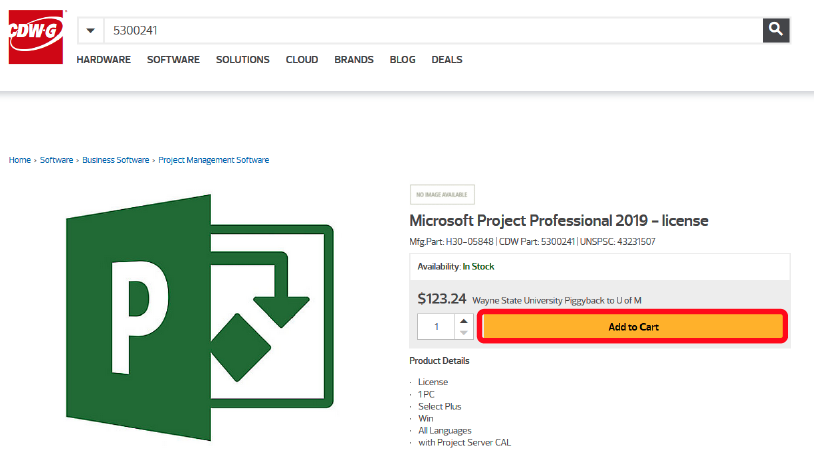
5. Select Checkout.
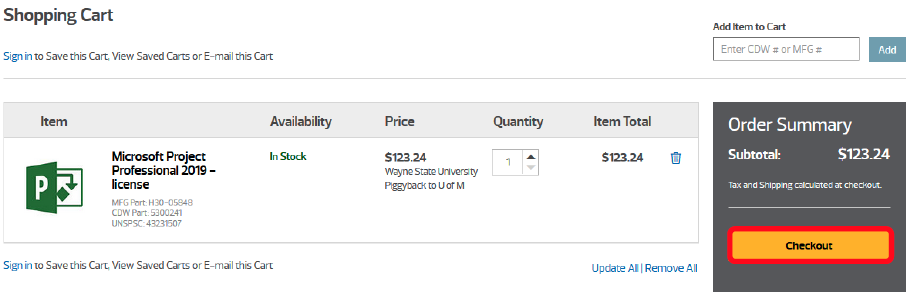
6. Select Transfer Shopping Cart. You will be redirected to WayneBuy.
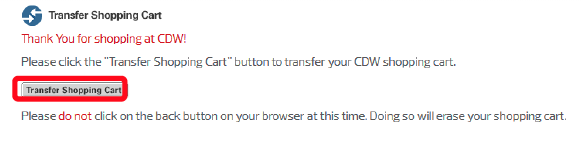
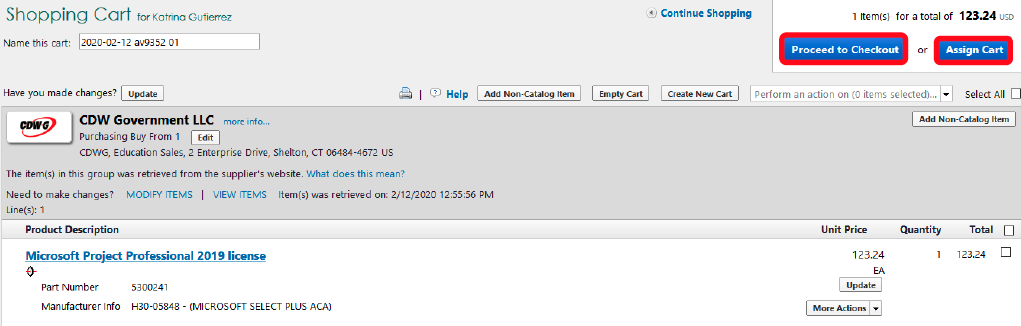
7. Select Proceed to Checkout if you are the appointed purchaser or select Assign to Cart to assign the product to whomever handles your purchases.
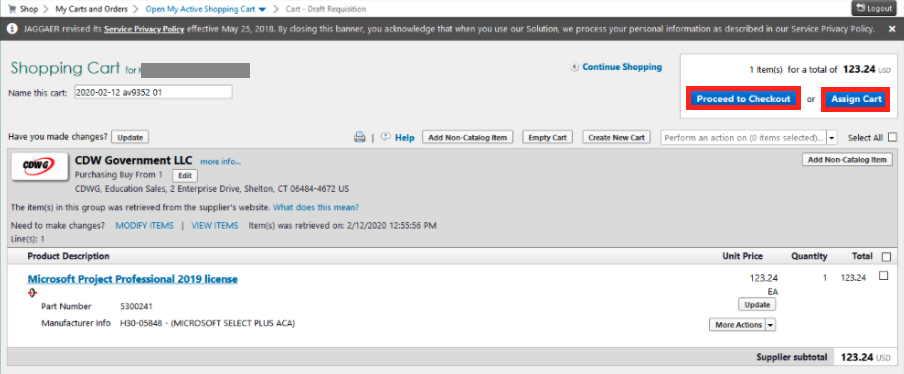
Available software SKU numbers
If you require guidance with your licensing options, reach out to Rob Chlupsa (robert.chlupsa@cdwg.com) for further assistance.
- 5300214 - Visio Professional
- 5829879 - SQL Server CAL – Device
- 5300240 - Project Professional
- 5300266 - Windows Server Data Center-2 Core
- 5300268 - Windows Server Standard 2-CPU
- 5829878 - SQL Standard Server
- 5828823 - SQL Standard Server - 2 Core