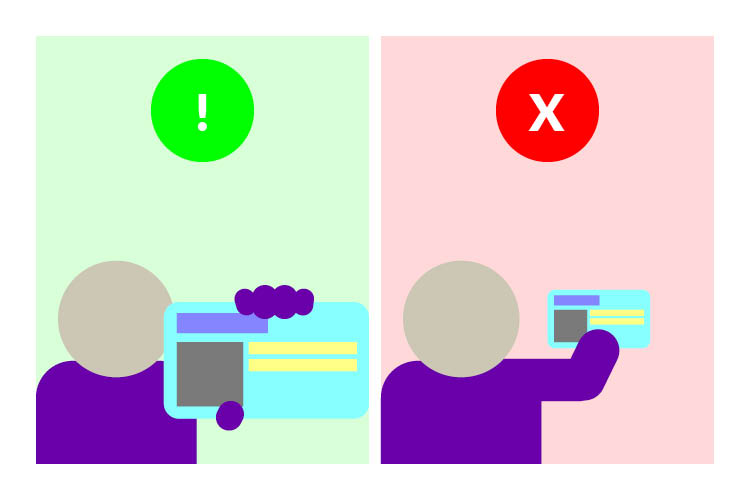How do I verify my identity for Help Desk support?
ID verification via video call is required for select IT support requests that involve the use or change of personal information, e.g., password resets, two-factor authentication account changes, international support, etc.
- For security purposes, this verification cannot be done over a standard telephone call or email.
- To verify your identity, support staff must be able to clearly see your face and photo ID.
How to join a video call
To initiate a video call for ID verification, please first call the Help Desk at 313-577-4357 to begin support. Once you have contacted the Help Desk, support staff will instruct you to join the Zoom meeting. Passcodes will be provided by the staff, if necessary.
Zoom Room 1
Meeting ID: 925 793 4316
Zoom Room 2
Meeting ID - 499 962 4755
Zoom Room 3
Meeting ID - 314 392 6479
What is needed for a video call
- Please have the following prepared before calling the Help Desk.
- Wayne State OneCard or Government-issued photo ID(driver's license, state ID, etc.)
- Computer with a working web camera or phone with the Zoom mobile app downloaded (no login required)
- A stable internet connection to support video
- Proper lighting (the agent must be able to see your face in order to verify your identity)