How do I reset my desktop in the VMware Horizon desktop client?
There may be cases in which your virtual session experiences performance issues. When this occurs, C&IT recommends resetting your desktop. Please note that resetting your desktop will cause any unsaved data to be lost.
Follow the steps below to reset your desktop.
- Select the Options menu from the toolbar at the top of the screen and then select Reset Desktop.
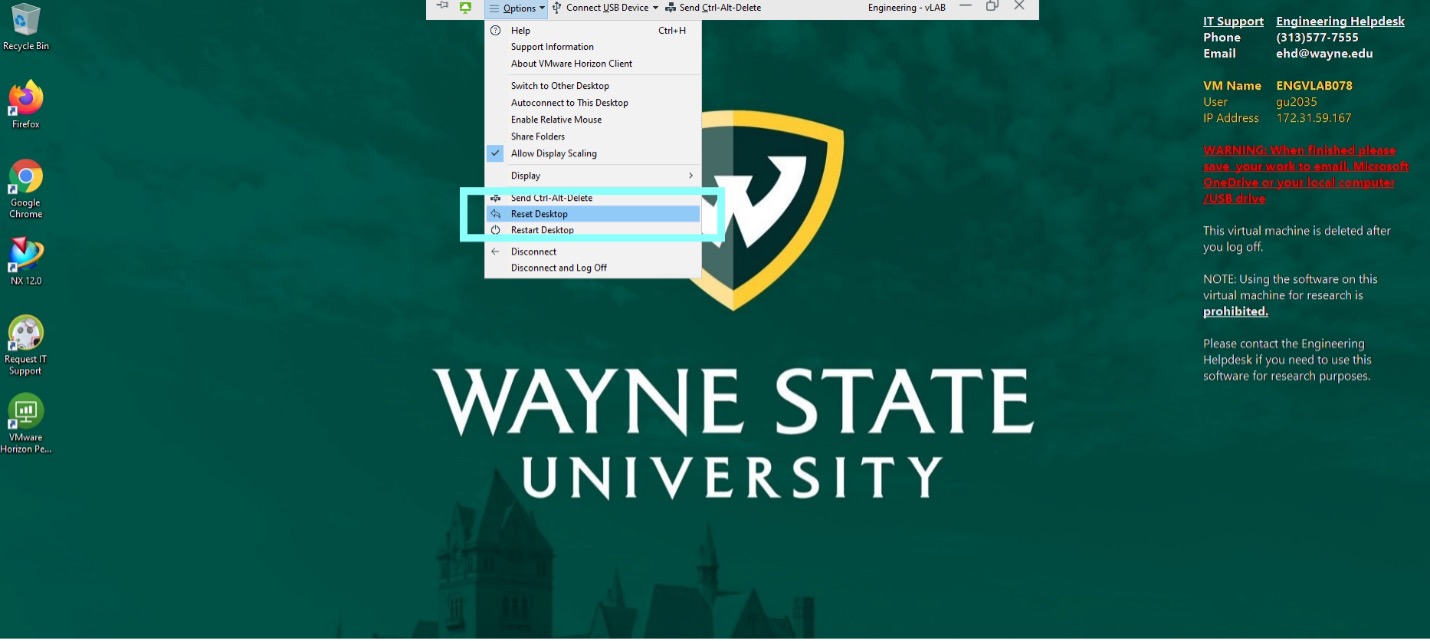
- You will then receive the prompt The desktop will be rebooted and any unsaved data will be lost. Are you sure you want to reset this desktop?. Confirm by clicking Yes.
- Your virtual session will end and then you will be assigned an entirely new VM