How to Run a NAMD Job
Follow these steps to run a NAMD job.
NOTE: There are different versions of charmrun. Choose an appropriate version for your needs.
- NAMD_2.9_Linux-x86_64-multicore: For one machine, does not span servers so does not need nodelist .
- NAMD_2.9_Linux-x86_64-TCP: Communicates over TCP/IP network from node to node and needs the nodelist argument.
- NAMD_2.9_Linux-x86_64-ibverbs: For Infiniband, currently only used on PCCQ; requires the nodelist argument.
- NAMD_2.9_Linux-x86_64-ibverbs-smp : Uses SMP within a single node and IB to communicate between nodes through Infiniband, only available on PCCQ; requires the nodelist argument.
1. Log in to the Grid.
2. Copy the required contents to your home directory using the following command:
cp -R /wsu/el7/scripts/tutorial/namdtutorial .
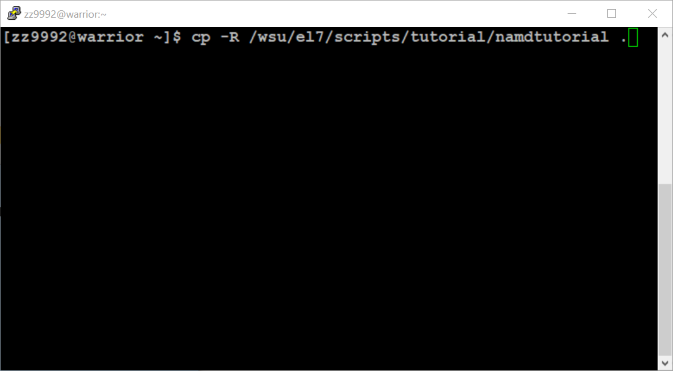
3. Go to the namdtutorial directory: cd namdtutorial and ls to view its contents. The necessary tutorial files are in a ZIP file.
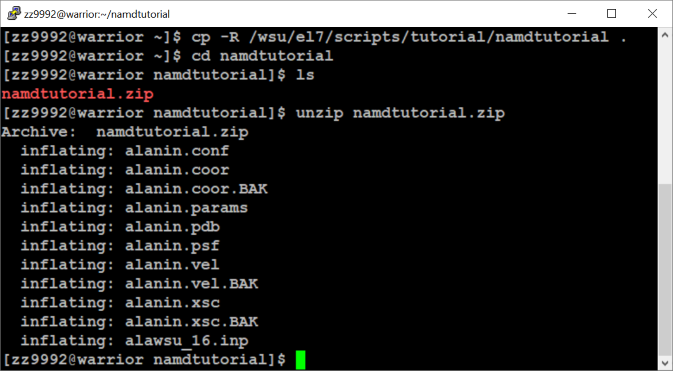
Unzip the file: unzip namdtutorial.zip
4. The job script is called alawsu_16.inp . Edit the script to have your AccessID and directory path in vi by typing: vim alawsu_16.inp
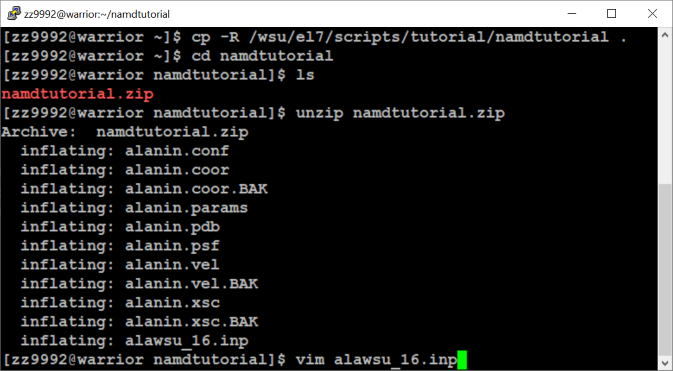
Press 'i' to edit and use the arrow keys to scroll through the script.
4. Press the Escape key. Type :wq to save and quit and hit Enter.
5. Submit the job. Type: sbatch alawsu_16.inp
6. The job is submitted. You can check to see what node it is running on with the qme command. Type: qme