How to Retrieve Files from the pNFS Snapshot
Follow these steps to recover files using your pNFS snapshot.
1. Log on to the Grid.
2. In this example, a directory was accidentally deleted called 'namdtutorial'.
- Example: ls -l
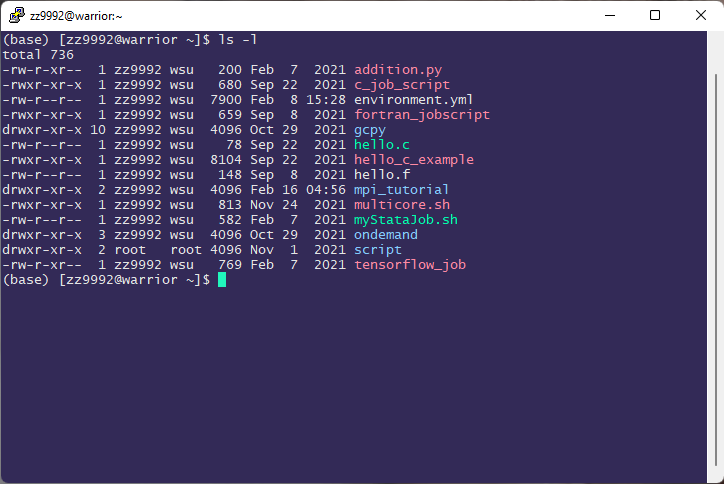
- We do not see that directory in the home directory.
3. The snapshots are found in the volumes in /wsu/home . The directory after that corresponds to the first two letters of one's AccessID. Within that directory is the ".snapshot" directory.
- Type: cd ~/.snapshot
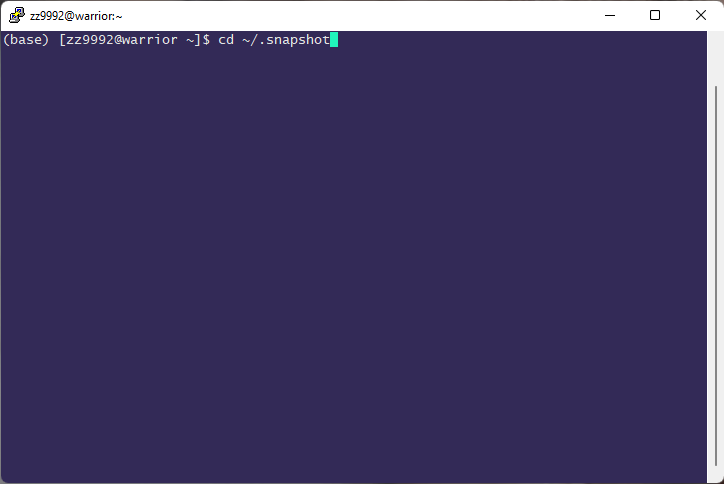
- List the contents of the directory by typing: ls
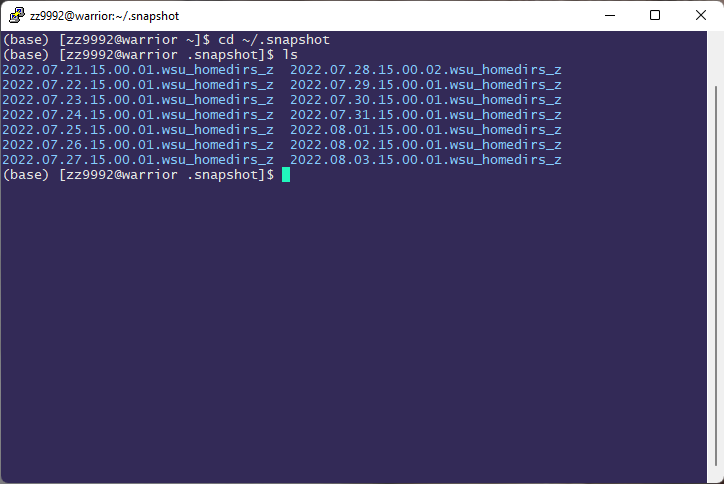
- You can see that there are two weeks worth of snapshots listed in the example above.
4. We will see if one of the snapshots has the deleted file that we want to restore.
- Copy the directory name by highlighting it.
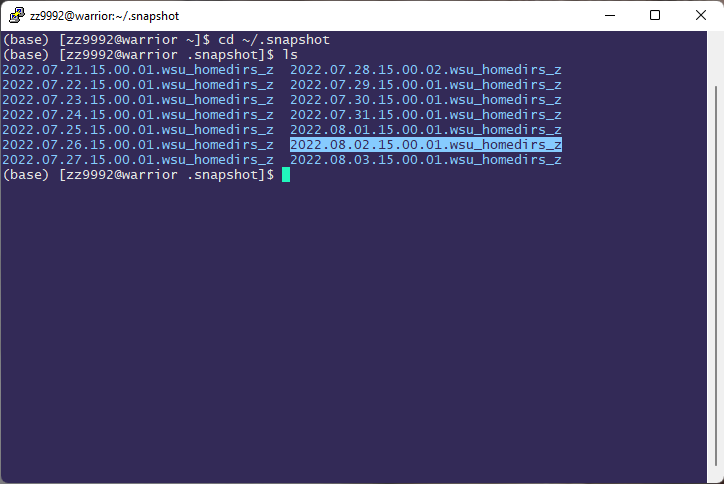
- Type: cd and right-click to paste the directory name.
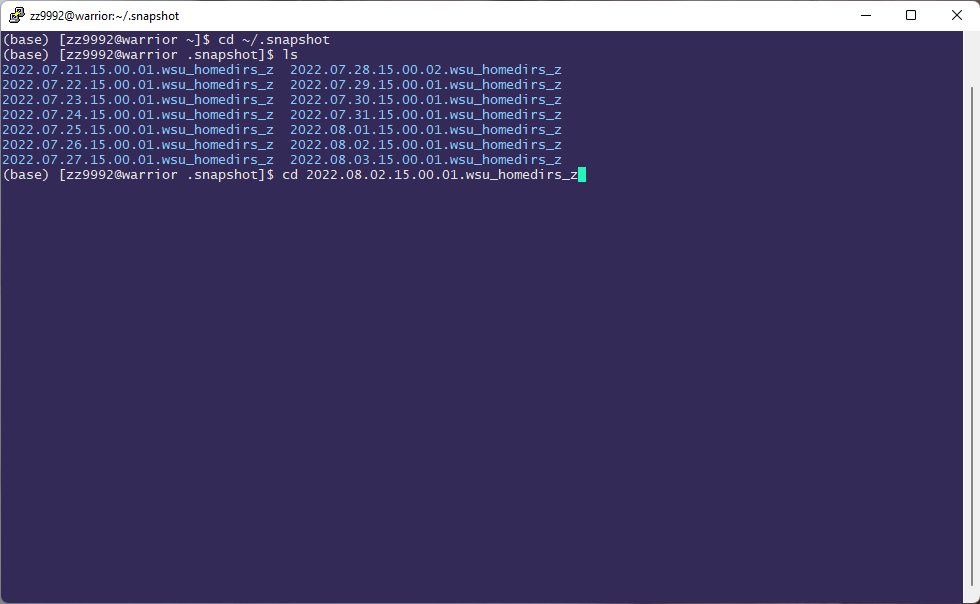
- List the items in the directory by typing: ls
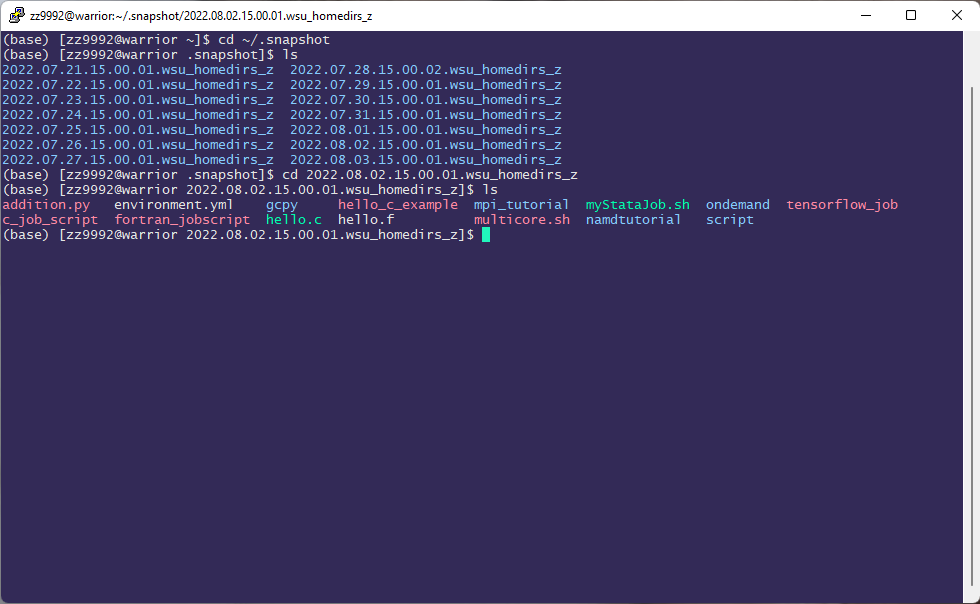
- You can see that the directory that we want to restore, called "namdtutorial", is in this snapshot.
5. Copy the file to your home directory.
- Example: cp -R namdtutorial/ ~
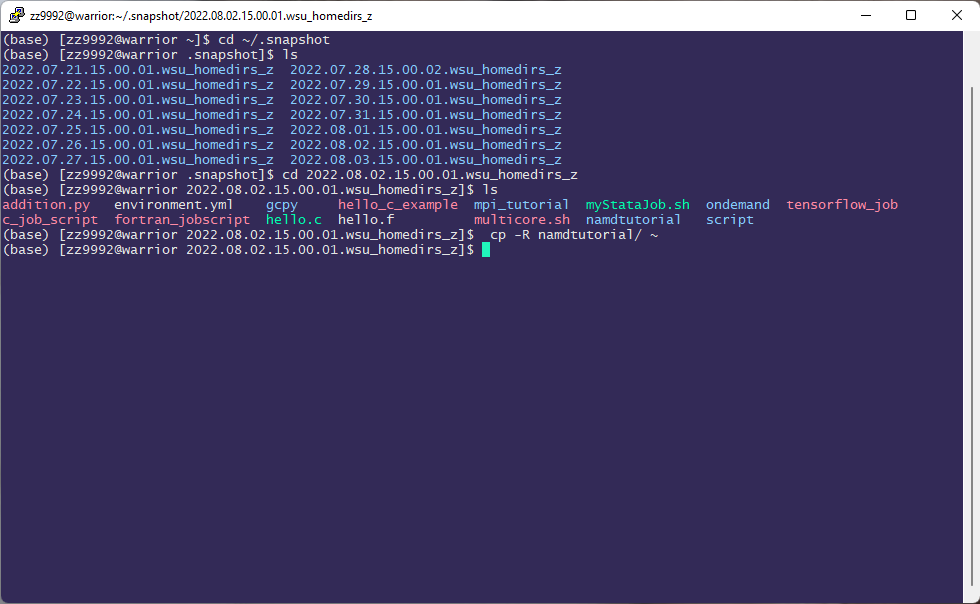
6. Go to your home directory by typing: cd
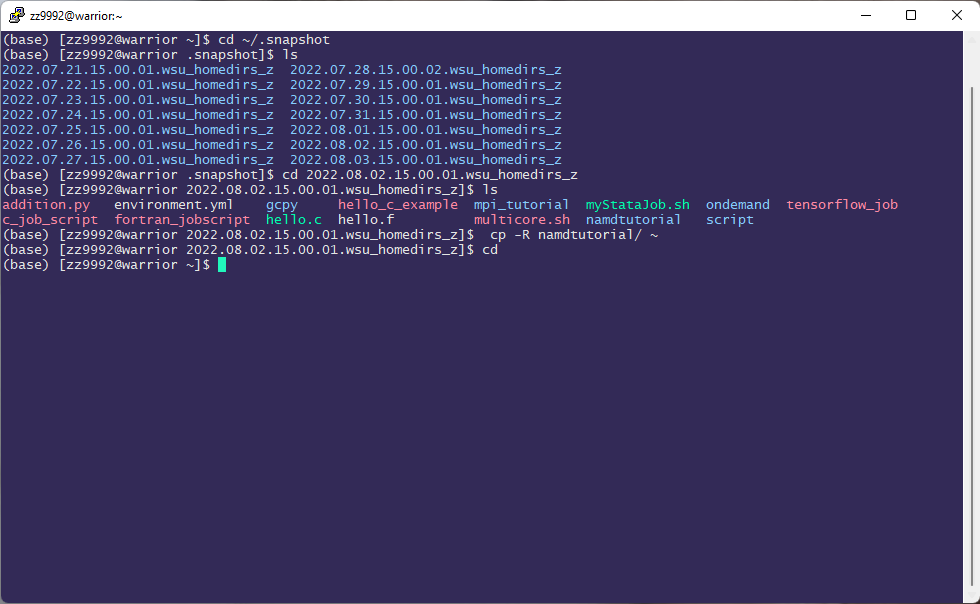
- List the contents to make sure that the file is there by typing: ls -l
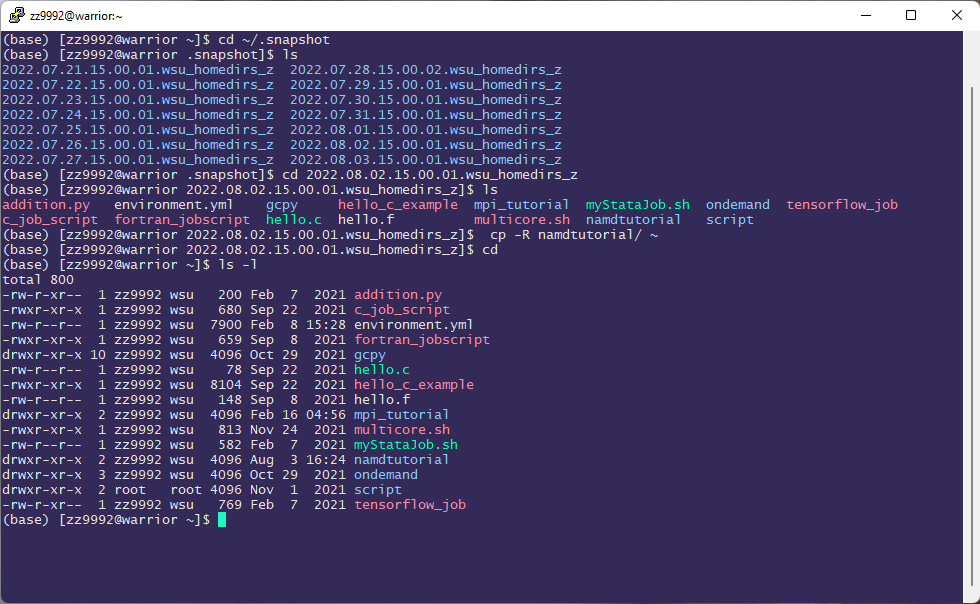
Your file has now been restored.