How to Use FileZilla
Follow the steps below to use FileZilla to transfer files.
Download FileZilla at https://filezilla-project.org/.
1. Run FileZilla.
2. Click the button for Site Manager at the top left.
![]()
3. Select New Site.
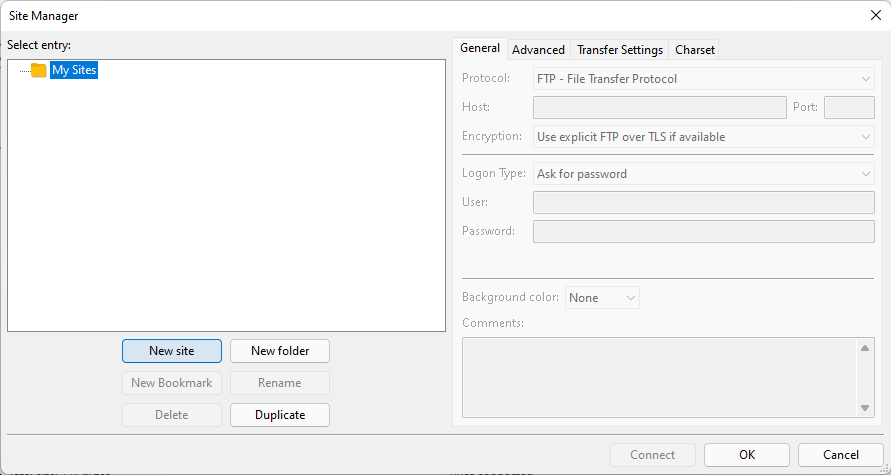
4. For Protocol select SFTP - SSH File Transfer Protocol, for host enter grid.wayne.edu, for Logon Type Interactive, and enter your AccessID for User. Then click Connect.
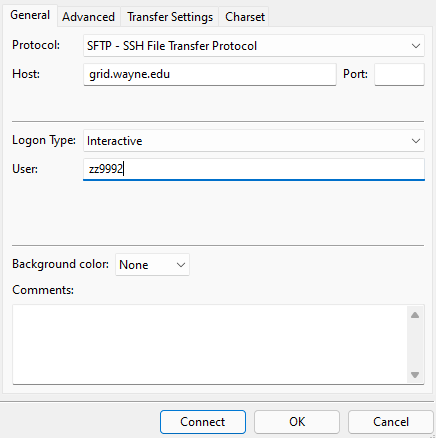
5. You will be prompted for your password and then to duo authenticate.
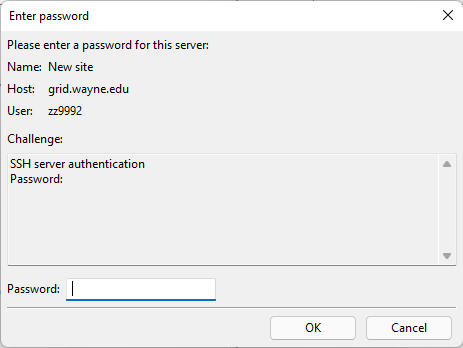
6. You are now connected to the Grid.
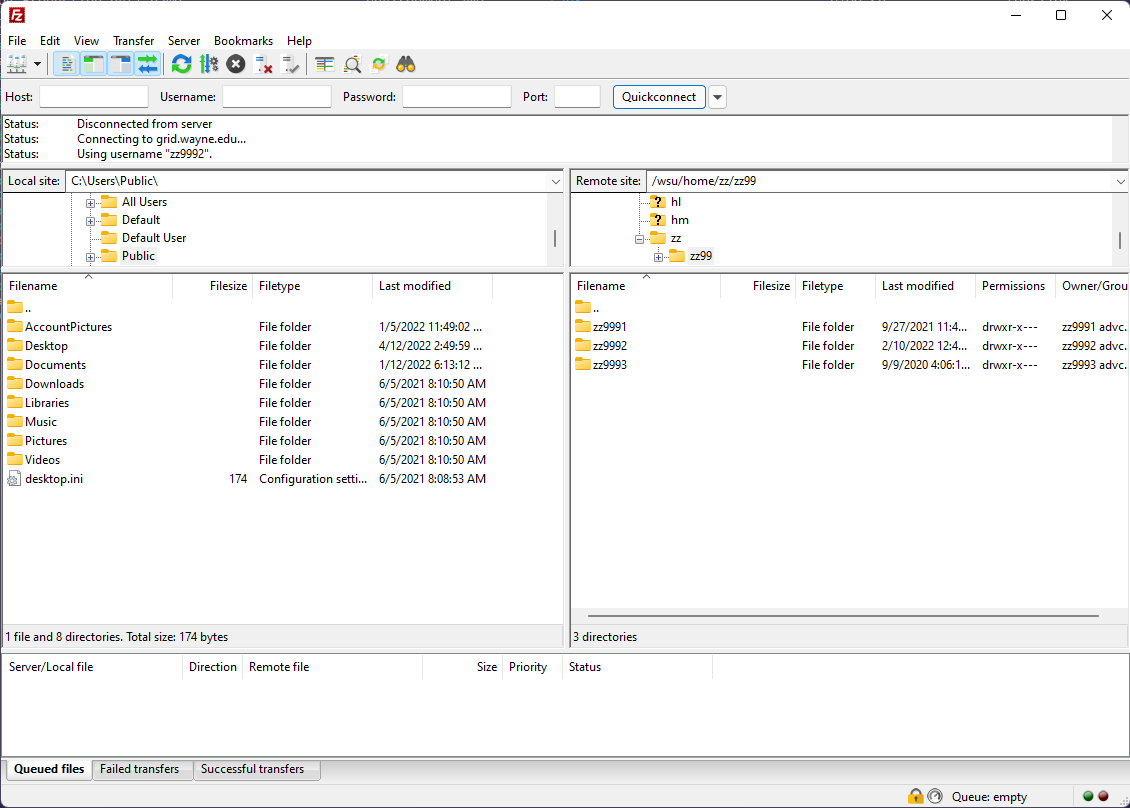
On the left is your local directory and on the right is your remote directory. From here you can navigate to the directories you wish to transfer files between and drag and drop them.