How to Run a Gaussian Job
Follow these steps to create a script to run Gaussian jobs.
1. Your .bashrc file located in your home directory must be modified. Log on to the Grid and from your home directory type: vim .bashrc
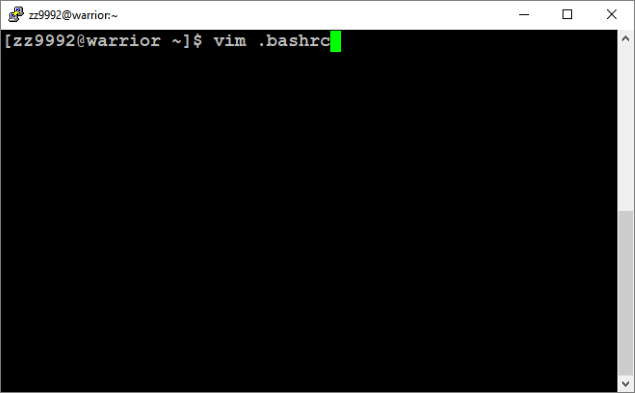
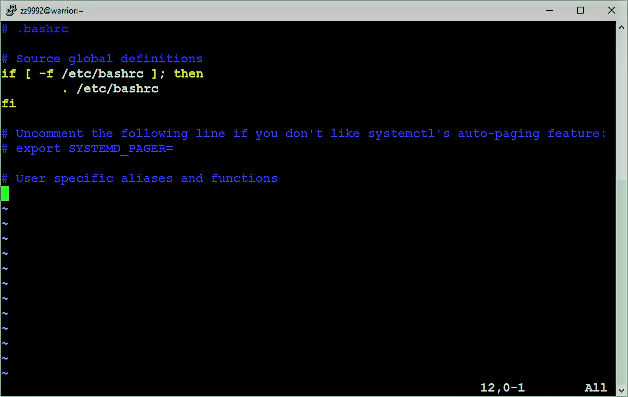
2. Press 'i' to insert and edit the file.
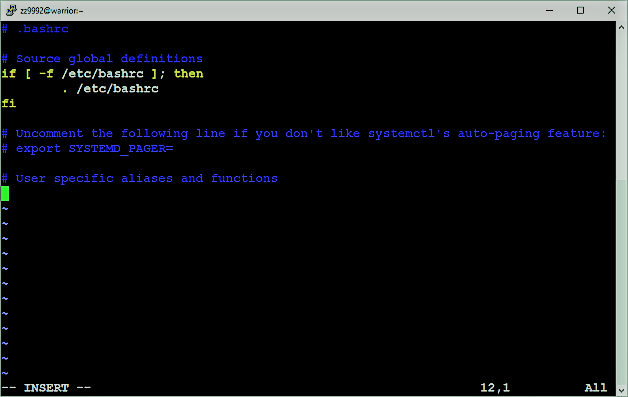
Under '# User specific aliases and functions' add the following lines:
source /wsu/apps/groups/hbsq/gaussian/g16b01/g16.bashrc
source /wsu/apps/groups/hbsq/gaussian/g16b01/em64t/g16/bsd/g16.profile
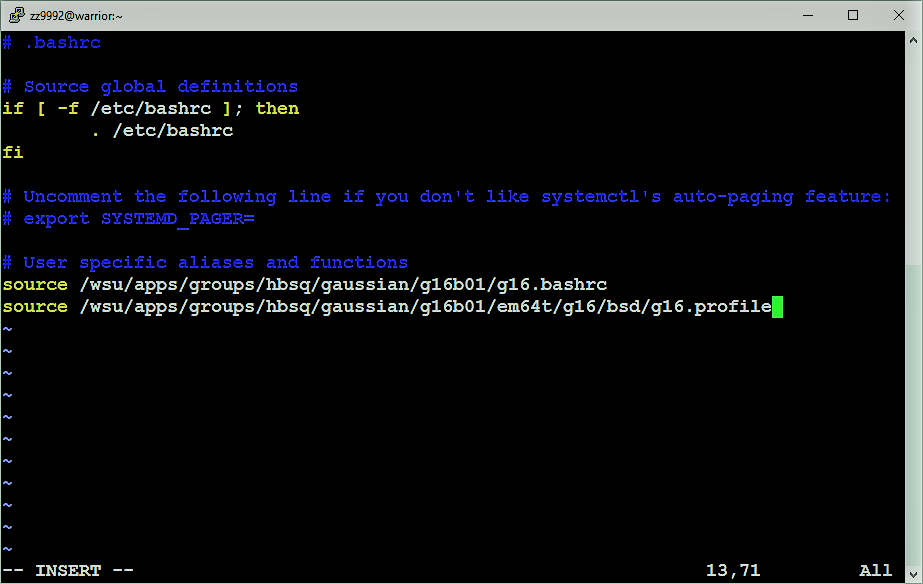
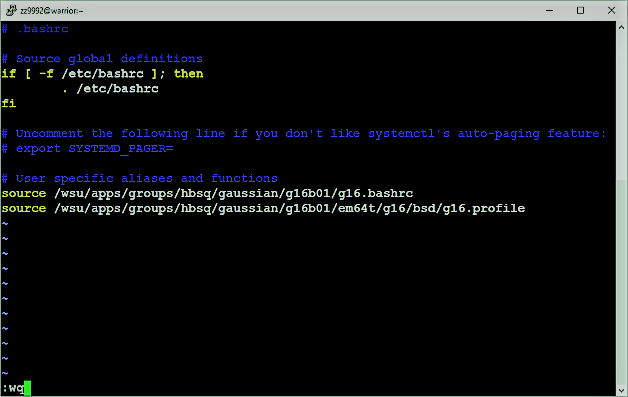
Press 'Esc' and type ':wq' to save and quit.
3. After modifying your .bashrc file you must log out and log back in in order for the revised file to be activated.
4. Check to see that the files were sourced correctly to run Gaussian by typing: g16
If it says 'Entering Gaussian System, Link 0=g16' it is working correctly, press Ctrl C to quickly abort it.
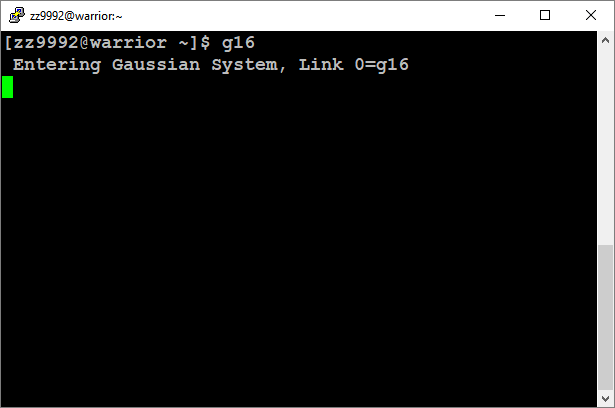
If it says '-wsush: g16: command not found' then check your .bashrc file to make sure files are sourced correctly.
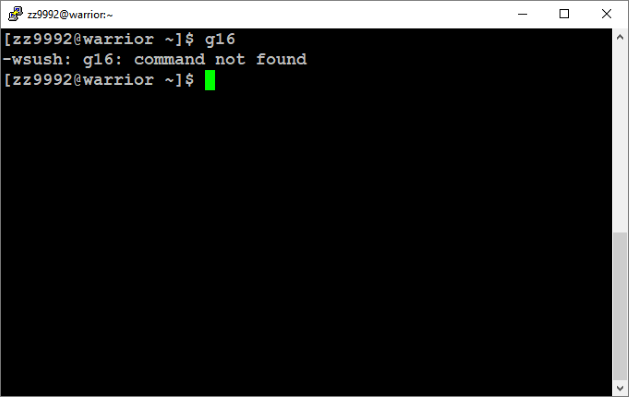
5. Copy the sample Gaussian script to your home directory: cp /wsu/el7/scripts/tutorial/gaussian/torsion/gaussian_job.gjf .
6. Be sure to change the directory path with your own. Edit the script by typing: vim gaussian_job.gjf
Once edited, this sample script of a Gaussian calculation can be run by typing: sbatch gaussian_job.gjf
Below are the contents of the sample script. Note: spacing displayed on this page may appear larger than what it is, reference the actual script file for correct spacing.
## Number of nodes
#SBATCH -N 1
## Number of cores
#SBATCH -n 4
## Memory
#SBATCH --mem=5GB
## Which QoS to submit to, this is required
#SBATCH -q secondary
## Output and error files
#SBATCH -o output_%j.out
#SBATCH -e errors_%j.err
## Maximum Time limit, this is required
#SBATCH -t 10:0:0
JOB=gaussian_job
CPU=4
DISK=5gb
DIR=/wsu/home/zz/zz99/zz9992
cd $TMPDIR
g16<< EOF > $DIR/$JOB.log
%nosave
%Chk=/$DIR/$JOB.chk
%nprocshared=4
%mem=5gB
%Chk=$DIR/$JOB.chk
#hf/3-21g geom=connectivity
Title Card Required
0 1
C -0.95839520 1.01783059 0.00000000
H -0.60174078 0.00902059 0.00000000
H -0.60172236 1.52222878 0.8736515
H -0.60172236 1.52222878 -0.87365150
H -2.02839520 1.01784378 0.00000000
1 2 1.0 3 1.0 4 1.0 5 1.0
2
3
4
5
[ -a $JOB.chk ] && mv -f $JOB.chk $HOME
EOF
Notes:
- If you are generating your input files on a Windows machine it must be converted to UNIX with the 'dos2unix' command.
- Format checkpoint files in an interactive job, not on Warrior.
- Checkpoint files are binary and need to be formatted before viewing.
- If a log file is not created or has a size of zero bytes, this is generally an issue with path name or the version of Gaussian being run. Be sure to check both.
- Leave additional blank lines at the end of a calculation script, this helps with an error that may occur if there aren't any.
- Gaussian jobs must always run inside of $TMPDIR to minimize file I/O. This not only speeds up the actual calculation, but also prevents the Grid's network from becoming overwhelmed.
For more information regarding Gaussian, the Gaussian website is a good resource for support, FAQs and tips, tutorial videos and much more.