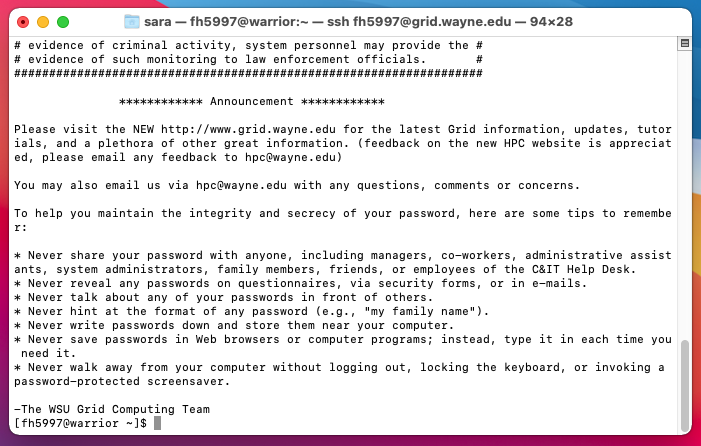How do I SSH to the Grid on macOS?
1. Open Terminal. It can be found by going to Finder > Applications > Utilities > Terminal. The ssh command to connect will be 'ssh xxyyyy@grid.wayne.edu' with your own access ID. E.g.: ssh fh5997@grid.wayne.edu
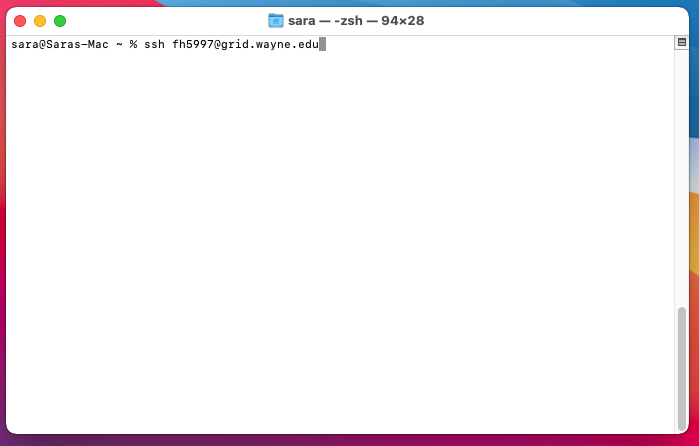
If this is your first time connecting, you will be asked to verify the public key of the server. Enter yes if prompted.
2. Enter your password and perform the Duo two-factor authentication approval when prompted.
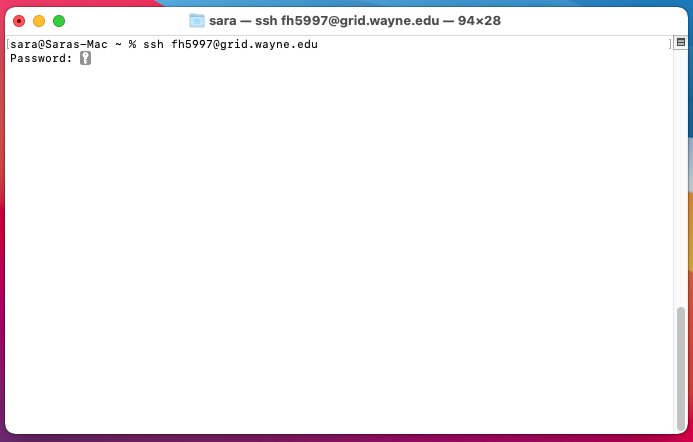
3. You are now logged onto the Grid.