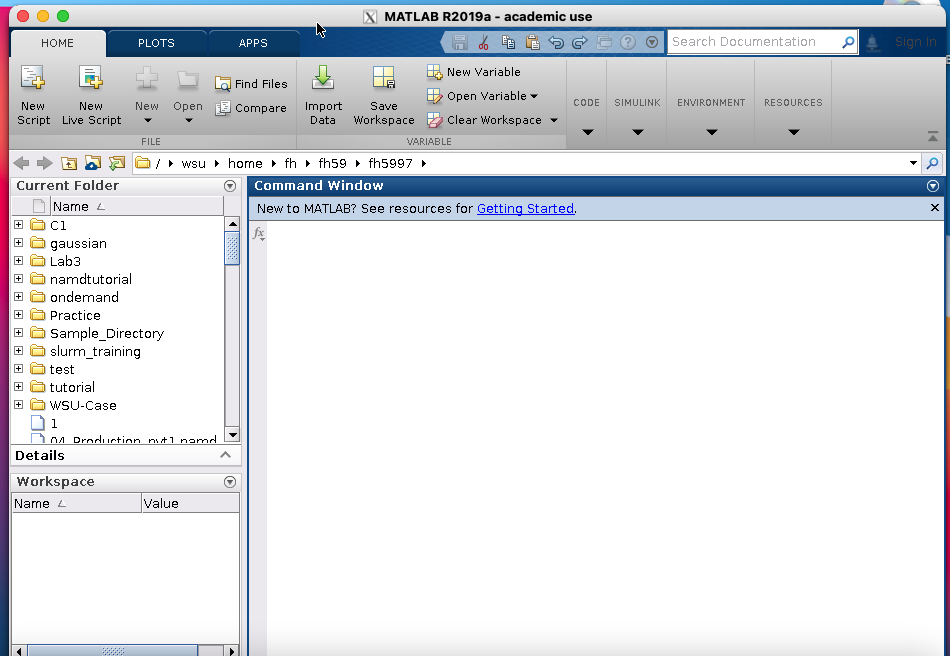How do I run XQuartz on macOS?
1. Go to XQuartz.org to download and install XQuartz.

2. Run XQuartz. Go to Applications > Utilities > XQuartz. A window will open but you simply need it running in the background to launch a GUI application once connected to the Grid.
![]()
3. Open Terminal and log on to the Grid using the ssh -X command: ssh -X xxyyyy@grid.wayne.edu
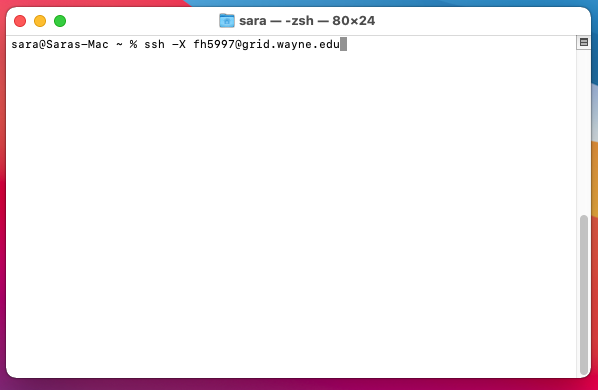
4. You are now able to run the GUI of your choosing. For example, to run xterm, simply enter: xterm
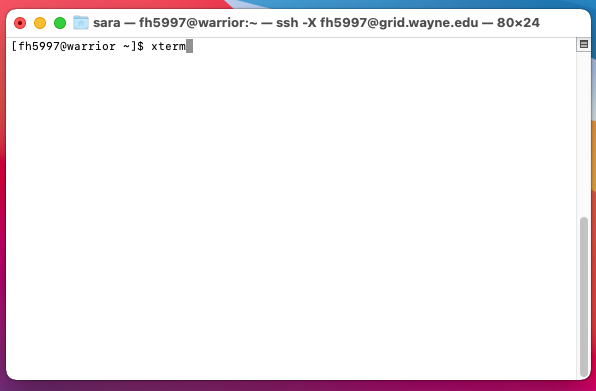
Xterm will launch.
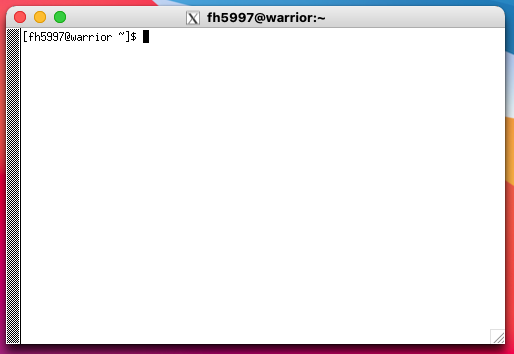
5. To run Matlab, type: ml matlab and then: matlab
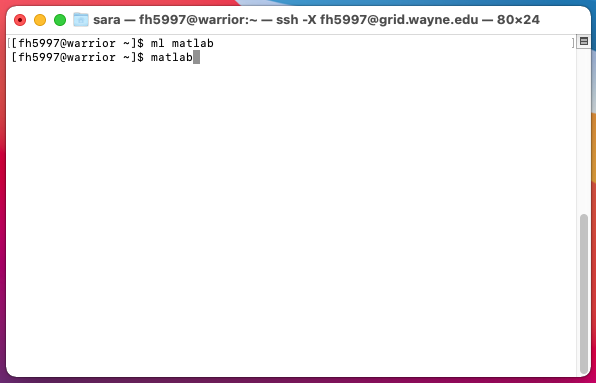
Matlab will launch.