How do I disable class content downloads in Echo360?
By default, students and instructors can download content published to a class. Follow the steps below if you do not want students or other instructors to download your classroom content.
- Login to Canvas.
- Navigate to the course where you want to disable the ability for students to download content.
- Click the Echo360 content link to access course recordings.
- Click Settings in the upper right corner.
- Click Features in the left margin.
- Toggle the Content downloads switch off to disable it (it is enabled by default).
- Click OK to confirm.
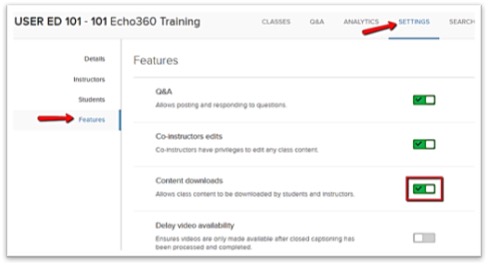
The Download option will now be grayed out for all class content, for both students and instructors for this section.
More information
Learn more about Echo360 at kb.wayne.edu/268816.