What are Academicoins and how do I use them?
Select Academica users may post Promotional messages, which are based on a coin system called Academicoin. One recipient equals one Academicoin -- the number of recipients you choose is how many coins you will need to send the message. For example, if you wanted to send a promotional post to the Student audience, it would take 52,840 Academicoins because that is how
many members are in that group.
Coins may be acquired by submitting an Academicoin Request. Follow the steps below to request coins.
- Click the Settings icon on the Academica homepage and then click Coins.
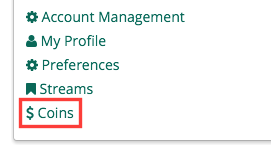
- This will take you to your Academicoin Info page. From here you will see three tabs: Transactions, Transfer and Request.
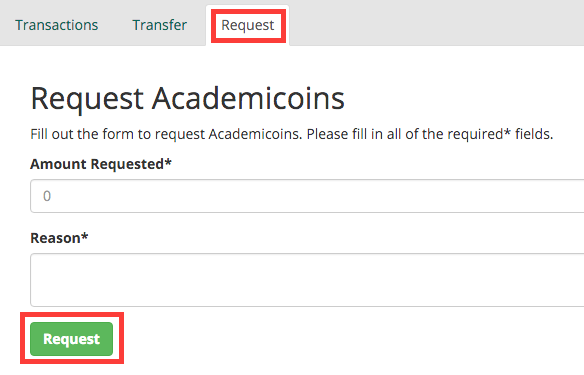
- Click Request.
- Fill out the form and click the Request button. The Transactions tab will show you your past transactions and the Transfer tab will let you transfer coins you have to other users.
NOTE: Learn how to write posts with rich-text, embedded pictures and videos on the C&IT Knowledge Base at tech.wayne.edu/kb/administrative-services/academica/927.