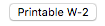How do I access my tax documents in Academica?
Academica makes it easy to file your taxes when it's convenient for you. Employees may access and print their tax forms from within Academica.
Follow the steps below to access your tax forms.
- Login to Academica at a.wayne.edu with your AccessID and password.
- Click Employee Resources within the Resources menu.
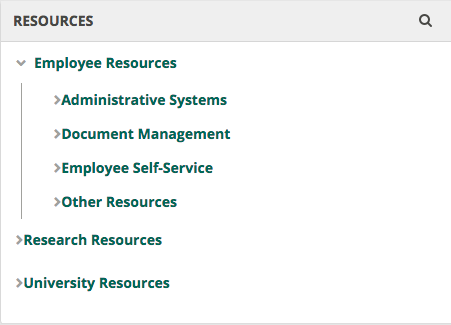
- Click Employee Self-Service.
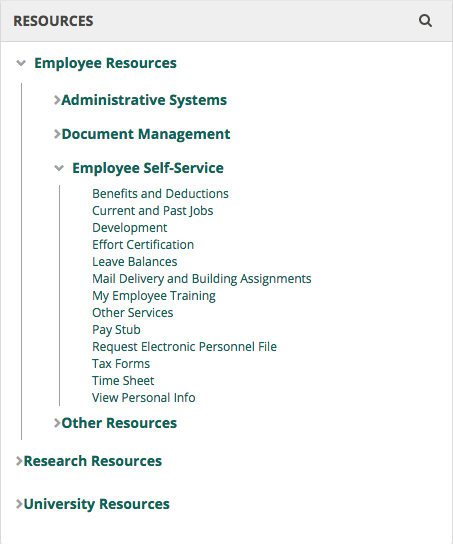
- Click Tax Forms.
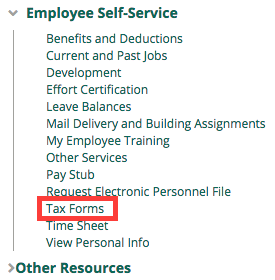
- Academica will ask you to verify your login with Two-Factor Authentication. Authenticate your login to continue.
- Choose your document from the menu:
- W-4 Employee's Withholding Allowance Certificate
- W-2 Year Earnings Statement
- Electronic W-2 Consent
- W-2c Corrected Wage and Tax Statement
- 1095 Employer-Provided Health Insurance Offer and Coverage Statement
- Select the tax year you need documentation for and click Display.
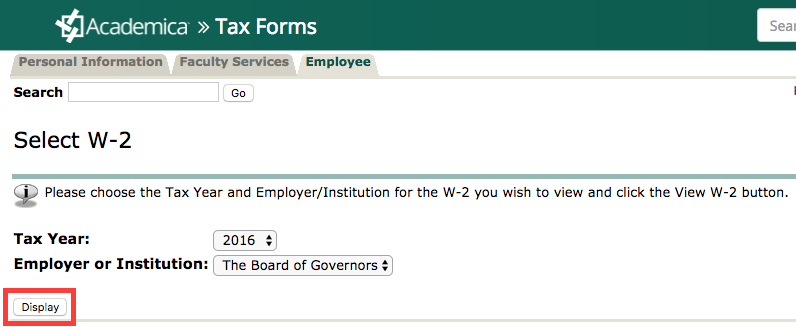
- Click the Printable version button in the lower left corner to print.