How do I change the password I use for Academica, Canvas, and Wayne Connect email?
Follow the steps below to change your password for Academica, Canvas and Wayne Connect.
1. Log in to Academica.
2. Click the Settings/Logout icon ![]() in the upper-right corner and then click Account Management.
in the upper-right corner and then click Account Management.
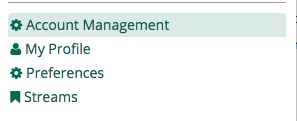
3. Click the Change Your Password link on the Account Management screen.
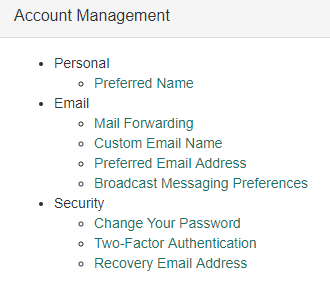
4. Fill in the boxes as follows:
- Your current password: Type the password you now use.
- Choose a new password: Type the new password.
- Verify new password: Type the new password again.
5. Click OK.
Note: You may use a recovery email address to regain access to your WSU account at any time.