How do I log in to Academica?
Academica is a secure internet gateway that provides single access to most Wayne State University services.
- Online self services: Web registration, financial aid status, tuition payment, final grades, training/workshop registration, etc.
- Computing systems: Wayne Connect email, Canvas, OneCard, Banner, etc.
- Course tools: Class lists for faculty, course list for students.
- Wayne State University information and events.
- A WSU exclusive social network.
How to log in to Academica
Use a computer with internet access and a recent version of a standard web browser and follow the steps below to log in to Academica.
1. Go to the Academica login page at a.wayne.edu.
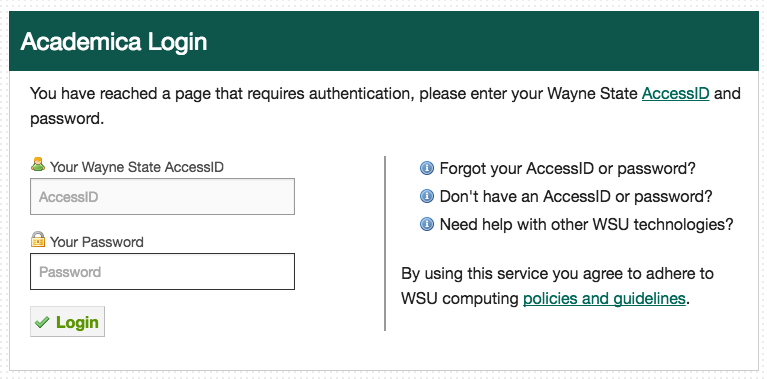
2. Type your WSU AccessID under Your Wayne State AccessID.
- Your AccessID is 2 letters 4 numbers (e.g. xy6789).
- If you are an applicant, it was mailed to you when you applied.
- If you are a new student or new hire, it is printed on your OneCard and is available online in the WSU Directory.
- If you are current faculty or staff, it is printed on your OneCard and is available online in the WSU Directory.
- To look up your AccessID, go to the WSU Online Directory and search your name.
3. Type your WSU AccessID password under Your Password.
- If you are a new student or new hire, your temporary password is your 9-digit personal ID (PID) number (e.g. 000999999). It is mailed to applicants and also printed on the student and employee OneCard.
- The first time you log in to Academica, you are asked to change this password for security purposes.
- In the future, if you forget your password, click Forgot your password? Click here on the login page.
NOTE: If you forget your password, you may reset it via your recovery email address. It may take up to 30 minutes for the password change to take effect within the system.