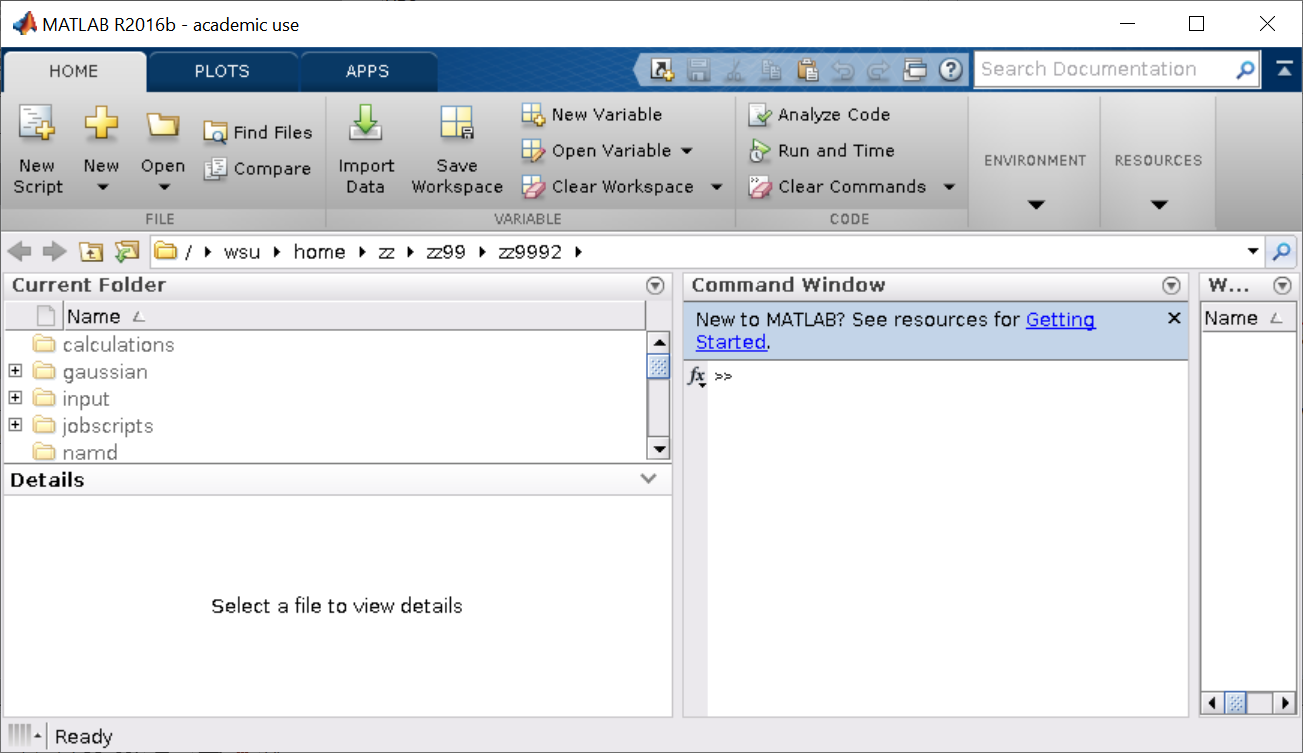How to Run MATLAB
Follow these steps to run MATLAB on the Grid.
GUI users: Please follow the tutorial to run MATLAB OnDemand here.
You will need to download an X window system. If you are using Unix, Linux, or OSX you can use X11. Follow the steps in the X11 Tutorial, then pick up here in this tutorial. For Windows users, you can download Xming here.
1. Launch Xming when the installation finishes. The application won't open a window, it will simply run in the background.
2. Log in to the Grid.
3. Submit an interactive job: srun -q primary -N 1 -n 8 --mem 4G -t 10:00:00 --pty bash
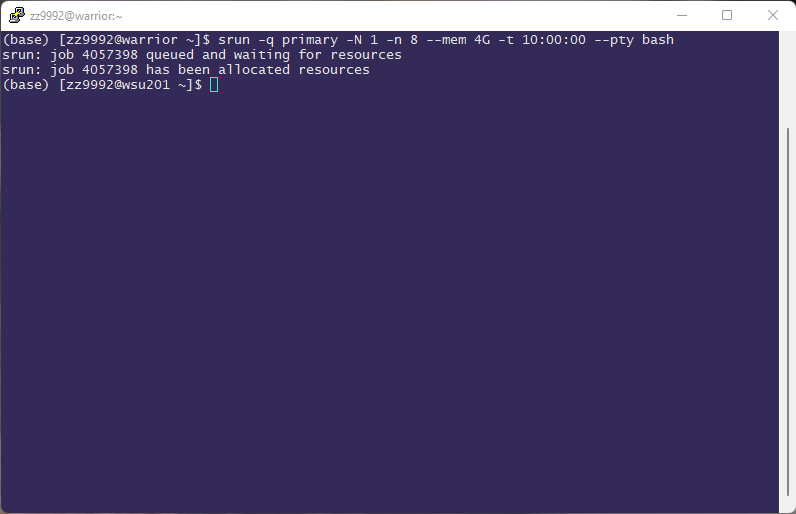
4. Type: module load matlab
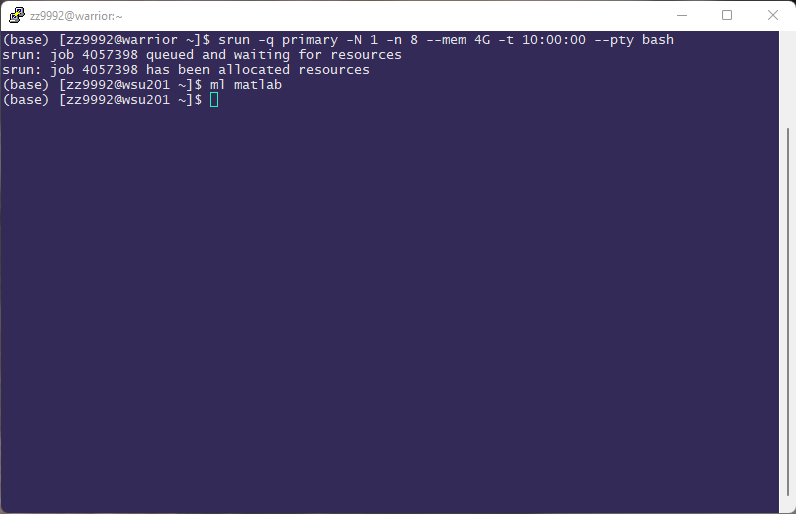
- enter: matlab
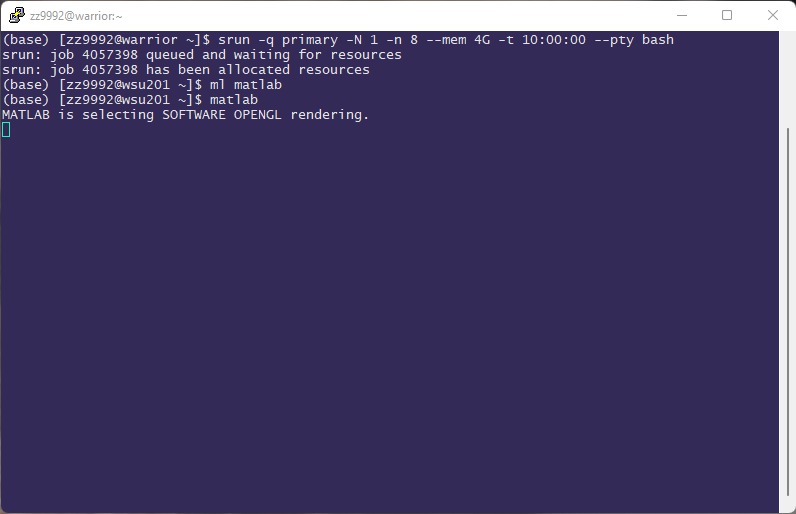
5. You are now running MATLAB.