How do I use the Clearspan Mobile and Clearspan Communicator apps?
What is Clearspan Mobile/Communicator?
Clearspan Mobile and Clearspan Communicator allow you to make and receive phone calls from your office line while you are working remotely, hiding your personal phone number from customers or clients.
How much does this service cost?
Employees with a Standard VOIP line can add this feature at no charge until further notice.
How do I get access to Clearspan Mobile/Communicator?
Complete a request form for a Clearspan app license; our voice services team will follow up with you.
C&IT recommends using the Clearspan Communicator (computer) softphone over the mobile apps. The PC-based softphone is more reliable and has fewer issues than the mobile softphone applications.
Learn more at kb.wayne.edu/500226.
How do I install Clearspan Mobile on my phone?
Request a license from our voice services team at csm.wayne.edu/links/createincident.php?service=Telephones&category=Telephone&subcategory=Clearspan Request
- Please note: Clearspan Mobile is not compatible with Apple iPhone iOS 15. Broadsoft developers have no plans to release an update to correct this issue, therefore iOS 15 users need to use an alternative app, UC One Connect EV (Australia). Clearspan Mobile continues to work on Android and iOS less than 15.
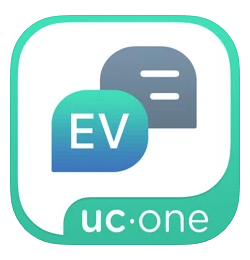
Follow the steps below to install and set up the app on your Android or iOS device.
- Once you receive the confirmation email, install the app for your device.
- Open the app and enter the following information:
- URL: https://pub-xs.hvs.att.com (make sure you are typing https:// to ensure your connection is secure).
- Do not edit the com.broadsoft.xsi-actions line.
- UserID: AccessID email address, including @wayne.edu (Example: zz1234@wayne.edu)
- Password: The password for your Clearspan Web Portal.
- This password is different than the one for your AccessID. If you need to reset this password, follow the steps at kb.wayne.edu/14236.
- From there, you can use the app to make and receive phone calls to your Wayne State office phone number.