How do I upload media to the Echo360 content server?
You can upload audio, video, or presentation files to the Echo360 content server and publish them to your course or share them with another user.
To upload content to your Echo360 Library
- Log in to Echo360.
- Click Create then select one of the available options.
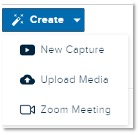
Notes and Limitations:
- The file(s) you upload must be formatted as .MP3, .MP4, .PPT, or one of the other supported content formats, or it will not be uploaded or processed.
- File size limits: Echo360 imposes a 20 GB file size limit for uploads. If uploading to Echo360 from a location other than your local computer (i.e., Google Drive, Box, Dropbox, etc.), the FileStack uploader imposes a 220 MB file size limit. If your file is larger than 220 MB, download it to your local computer first, then upload it to Echo360. It must still be smaller than 20 GB.
You are now ready to share recordings or presentation files with a course.