How can I distribute Qualtrics survey invitations?
There are essentially two different approaches to distribute Qualtrics survey invitations:
#1: reach a specific group of individuals using the Qualtrics email (or text message) tools to distribute and manage the invitations
- This is a great choice when you have a list of email addresses for your target audience because
- You can track each respondent's completion status, and automatically send reminders to any surveys that are incomplete or not started.
- You can use the built-in reporting and troubleshooting tools to solve email distribution issues.
- Method #2 doesn't offer either of these advantages.
- Students, faculty and staff can use Email Distributions.
- You will need to upload a Contact List to your WSU Qualtrics account.
- Learn more about uploading and troubleshooting contact lists.
- If you have a list of mobile phone numbers, you can potentially use the SMS Distributions feature within Qualtrics.
- Submit a Special Access Request form with high-level details about your research project.
- C&IT will review and respond to your request within 2 business days.
#2: reach a broad group of individuals on social media, a website, or with your personal email account by creating an 'anonymous link' to your survey
- You cannot track completion status using this method, nor can you automatically send reminders for any surveys that are incomplete or not started.
- Qualtrics will generate an anonymous link which you can post on your website, in an Academica stream, or directly to your social media account (Facebook, LinkedIn, Pinterest, Reddit or Twitter). Learn more about Social Media Distribution
- You can also send anonymous links from a non-Qualtrics email account, like Wayne State's Microsoft 365 email system -- useful if you are sending a survey to a Wayne State bulk email list.
- QR codes are also available.
Good to know:
- The quality of your survey invitation matters a great deal, because you want your respondents to act after reading it. Qualtrics offers some sage advice about creating high quality messages.
- By default, the Qualtrics mailer will use qualtrics.surveys@wayne.edu as the From: email address, and some of your respondents may treat it as spam. You can minimize this possibility and improve your response rate by changing your Account Settings to always use your Wayne State name and email address:
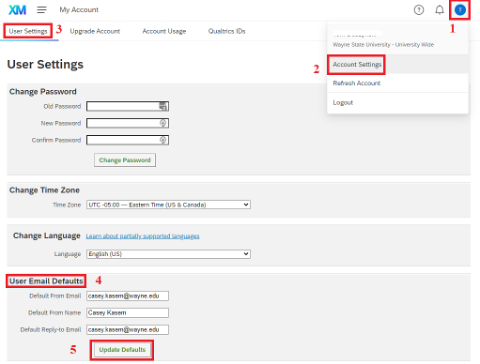
- You can change the From: email address for any outbound Qualtrics message during the Compose step. Some WSU departments use a GroupID for this purpose.
- Bounce back messages from email systems, as well as email replies to your Qualtrics message, will wind up in the Inbox of the From: Address.
- You can use Outlook's Inbox Rules to automatically capture and process incoming messages related to the survey.
- The Qualtrics email distribution troubleshooting guide can help decipher any mysterious messages related to your survey distribution.
- If your Contact List has email addresses that are undeliverable and generate bounce back messages, then update your Contact List to avoid additional issues.
Need more help?
- Visit the Qualtrics support website to learn more about distributing survey invitations.
- Contact the Qualtrics support team via chat, email, or callback.
- Submit a Qualtrics general inquiry form to get next business day assistance from the Wayne State Qualtrics team.
- Contact the C&IT Help Desk at 313-577-4357, open weekdays 7:30 a.m. - 8 p.m.