How can I test that my Duo Two-Factor account is set up correctly?
To test that your Duo Two-Factor account is set up correctly, follow the steps below.
1. Log in to Academica. Click Settings in the upper right-hand corner, then select Account Management.
2. Under Security, click Two-Factor Authentication.
3. In the bottom right-hand corner of the Manage Two-Factor Authentication window, click Test Two-Factor Authentication.
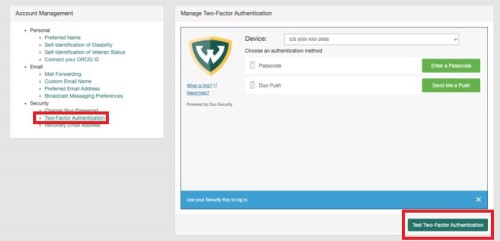
4. A new browser window will open. If you setup Duo to automatically send you a push notification, check your mobile device and respond there. Otherwise, select either Passcode or Duo Push to test your account.
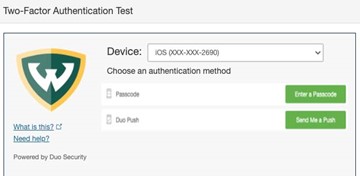
5. Once your test is successful, you will receive a confirmation message and the window will automatically close.
