Wayne Connect email login error and workaround
Update 1 p.m.: Microsoft has confirmed that the issue has been resolved. If you continue to experience issues logging in to Wayne Connect email via a web browser, please contact the C&IT Help Desk at 313-577-4357 or helpdesk@wayne.edu.
Update 11:33 a.m.: The issue has been identified and C&IT is working with Microsoft to resolve the problem.
Update 9:42 a.m.: As a temporary workaround, use this link (https://outlook.office365.com) to access Wayne Connect and the Microsoft Office 365 environment. Please note that there are two separate pages that you will go through before you are logged in to Wayne Connect: https://login.microsoftonline.com (1) and https://adfs.wayne.edu (2).
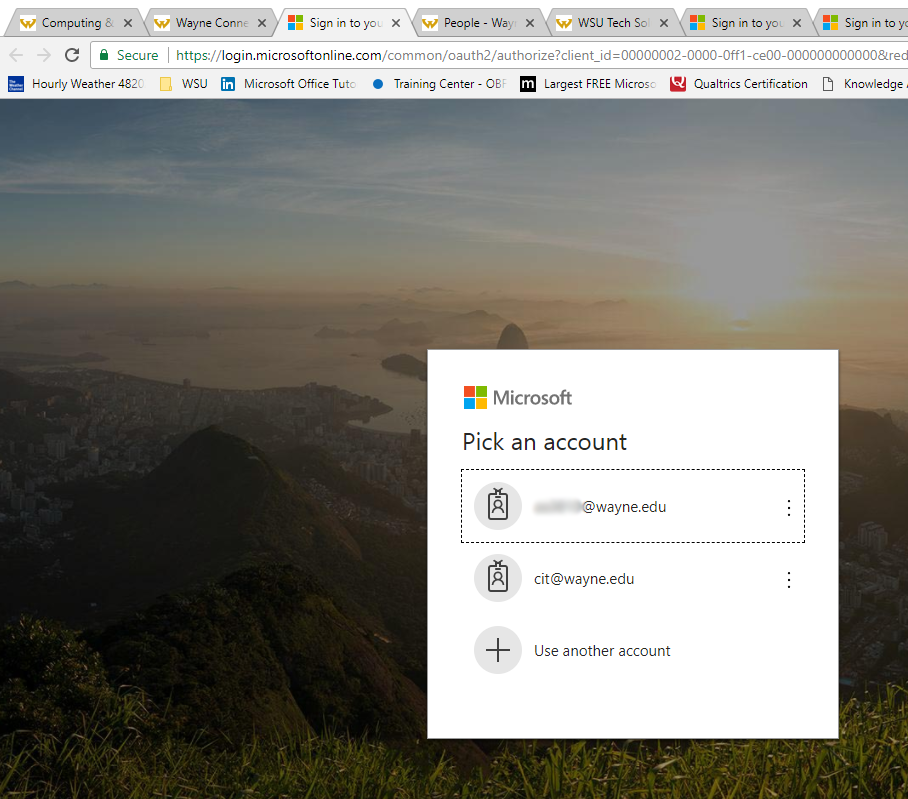
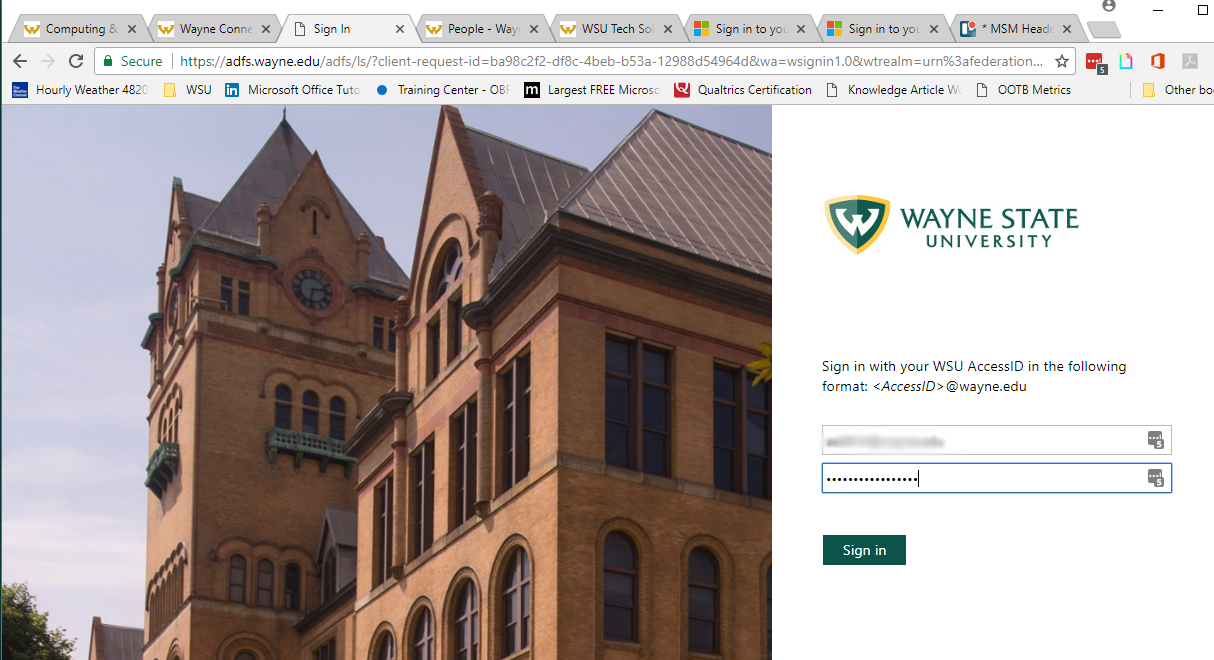
You may receive an error when trying to log in to Wayne Connect email via a web browser at connect.wayne.edu. C&IT is aware of this issue and is working to resolve it as soon as possible. The Outlook desktop client is not affected by this error. If you do use the web client, a temporary workaround is to log in with your Wayne State credentials at outlook.office365.com. This option is to only be used while we try to resolve this issue.
If you have questions, please contact the C&IT Help Desk at 313-577-4357 or helpdesk@wayne.edu.
